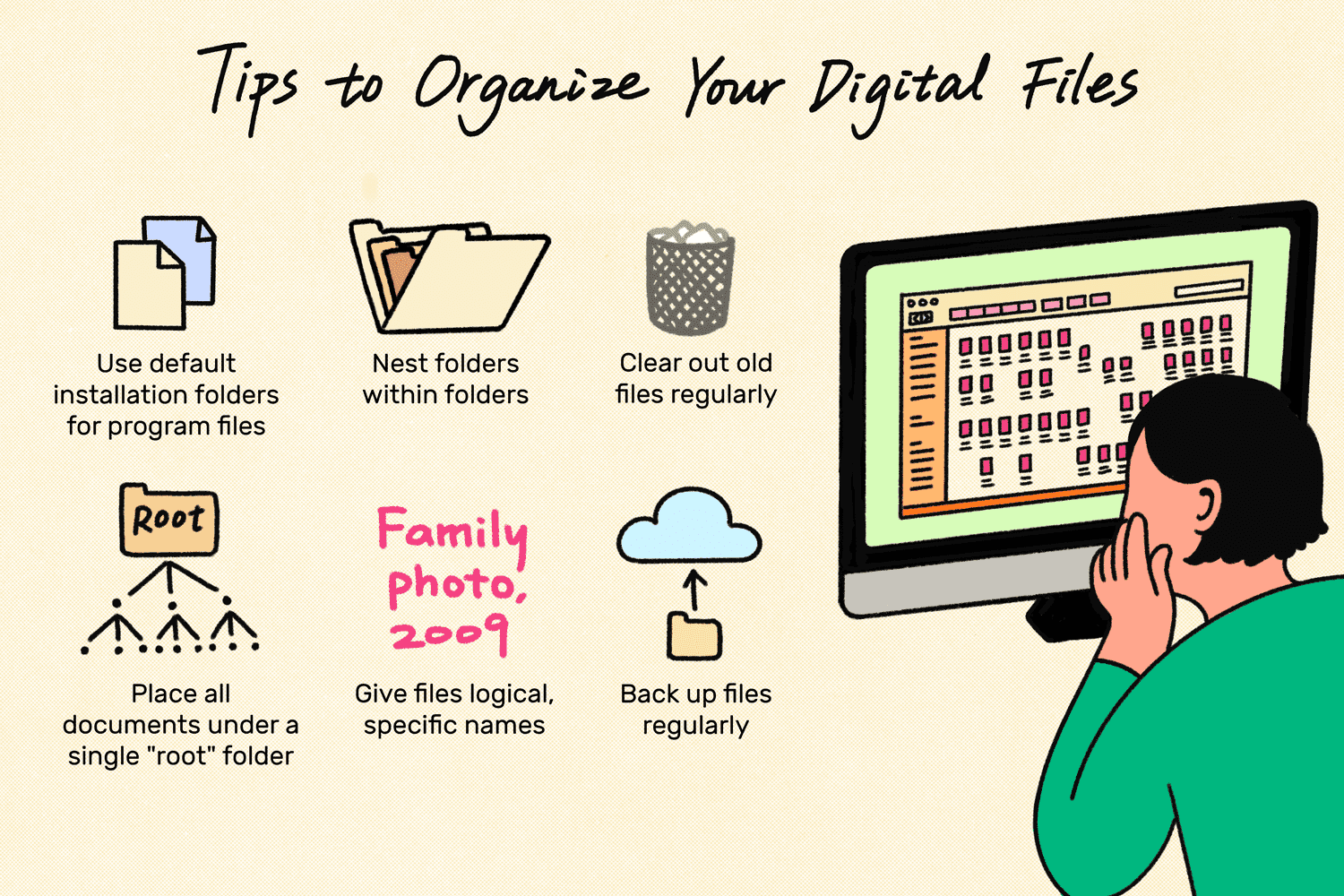In today’s digital world, we all have more files than ever before. It’s easy to let our files get disorganized, but a well-organized file system can save you time and frustration. Here are some best practices for organizing your digital files:
- Choose a file naming convention. This will help you keep your files organized and easy to find. Your file naming convention should be consistent and logical, and it should include enough information to identify the file. For example, you might use a format like
YYYY-MM-DD_Subject_File_Name.ext, whereYYYYis the year,MMis the month,DDis the day,Subjectis a brief description of the file, andFile_Nameis the actual name of the file. - Create a folder structure. This will help you organize your files by topic or project. Your folder structure should be clear and easy to understand, and it should be consistent with your file naming convention. For example, you might have a folder for each year, and then subfolders for each month or project.
- Use tags. Tags are a great way to add additional metadata to your files, which can make them even easier to find. You can use tags to describe the contents of a file, the people involved in a project, or any other relevant information.
- Back up your files regularly. This is essential for protecting your data in case of a hard drive failure or other disaster. There are many different ways to back up your files, so you can choose a method that works for you.
- Keep your file system up to date. As you add new files, make sure to update your folder structure and file names accordingly. This will help you keep your file system organized and easy to use.
By following these best practices, you can create a well-organized file system that will save you time and frustration.
Here are some additional tips for organizing your digital files:

- Use descriptive file names that will help you identify the file quickly.
- Avoid using spaces or special characters in your file names.
- Use a consistent file naming convention throughout your file system.
- Create subfolders to organize your files by topic or project.
- Use tags to add additional metadata to your files.
- Back up your files regularly.
- Keep your file system up to date.
By following these tips, you can create a well-organized file system that will make it easy to find the files you need.